Video is king in the digital marketing world. Approximately 84% of consumers have made a product or service purchase based off of watching a video. Also, 89% of marketing professionals say that producing video content gives them a good ROI (return on investment). Where do marketers place their videos? YouTube, Facebook, LinkedIn, and Instagram are the go-to platforms for marketing videos in 2020. Looking at these stats, the whole picture starts to come together about why creating video content that motivates, engages, and encourages action is so vital for marketing campaigns. Editing a video takes attention to detail combined with the perfect tools to get the job done. Take a look at our ranking of the best free online editors for creating a marketing-specific video. All of these editors are completely free to use and include optional paid extras. This list is in no particular order.
1. Biteable
Biteable boasts that their editing tools allow you to make better videos than all of your competitors in the time it takes for you to eat your lunch. They must be doing something right because nearly five million marketers use their editing tools. The simplicity of Biteable is what draws attention. You can find an assortment of templates on Biteable: business video, marketing video, explainer video, video ad, animated video, and recommended templates. These templates are drag-and-drop style with preset colors and design elements, but you can insert your own graphics and change up the design however you wish. In case you do not have your own images or elements, Biteable has a footage and animation library of over 800,000+ designs.
2. Typito
Similar to Biteable, Typito is another type of drag-and-drop editor that lets you customize your marketing videos with plenty of different graphic overlays and design options. There are also templates to choose from if you had rather not start from scratch. Typito also lets you optimize your video resolution for social media sites like Facebook, YouTube, Twitter, Instagram, and LinkedIn. If you do not want to manually resize your video, try one-click resize. While it is free to use this platform, there are some limitations to the free version. For example, you can only upload four video projects per month. Their paid plans allow you to upload 5 videos for $29 per month, 15 videos for $66 per month, or 40 videos for $149 per month. Either way, the free version is definitely recommended to start out.
3. Headliner
Headliner makes creating marketing videos easy with just three simple steps: upload your own audio or video; add animations, graphics, gifs, images, captions, etc.; export your video, share them with a link, or upload them across all the popular social media accounts. Notable features of Headliner include resolution optimization based on social media platforms, automatic transcription for audio files, full episode publishing to YouTube (2hr long maximum), and audio visualizers (waveforms). Waveforms are those wavy lines that signal audio is playing in a video. Headliner boasts the support of popular companies and brands such as CNN, Harper Audio, BBC, SiriusXM, and Entercom. Unlike other free online video editors, this one lets you save your videos without a “Headliner” watermark- up to 10 videos per month. Every video after that will have the watermark on it. If you had rather create your own custom watermarks, you are in luck because there is one paid option for $12.95 per month. Compared to other websites, this is a bargain because you can upload as many videos as you want, create custom brand watermarks and templates, upload your own fonts, and get access to Getty images and stock photos- all for just $12.95 a month. We say this not to be salesy, but to be honest; it really is a great deal.
4. Clipchamp Create
Clipchamp has been providing top-notch, online video editing technology since 2014. Since then, they have built up a user-base of over eight million people across 100+ countries. The platform is simple, easy to use, and works right within your browser in a drag-and-drop format. This is a great option for marketers since the free version lets you export an unlimited number of videos (with no watermark) in 480p and gives you access to all of their editing tools as well: trim and cut, split and combine, flip and mirror, rotate, crop, add filters and animations, and change color and background. You can also upload your own photos, videos, or audio to use in your edits. There are paid options available, but they are customized to your needs, so take a look at their pricing options.
5. Wave.video
Wave.video is a great tool for marketers to use because the company’s entire marketing strategy is focused on catering to marketing professionals. Wow. Similar to the other online video editors above, Wave.video lets you edit and publish your own videos to social media sites, optimize for the perfect resolution, use hundreds of free stock elements, and drag-and-drop your own uploaded media into templates. The free option gives you plenty of tools to work with, but there are paid options as well that range from $15 to $40 per month. The reason why we love Wave.video is because of their inspirational calendar full of content ideas, along with the ability to store and repurpose old video content.